Download MegaTicket™
Download the MegaTicket™ App from Apple App Store or Google Play Store and install on your device.
Create Your Account
Sign up and create your account by providing your name, email and mobile number.
Find Events and Buy Tickets
Search for events and start buying tickets. Payment options include, Visa, Mastercard & InnBucks.
Trusted by these amazing brands
Customer App
Customer App
Your one stop for all events and gatherings. Join us for a unique celebration. Explore a wide range of events, from concerts and conferences to festivals and more.
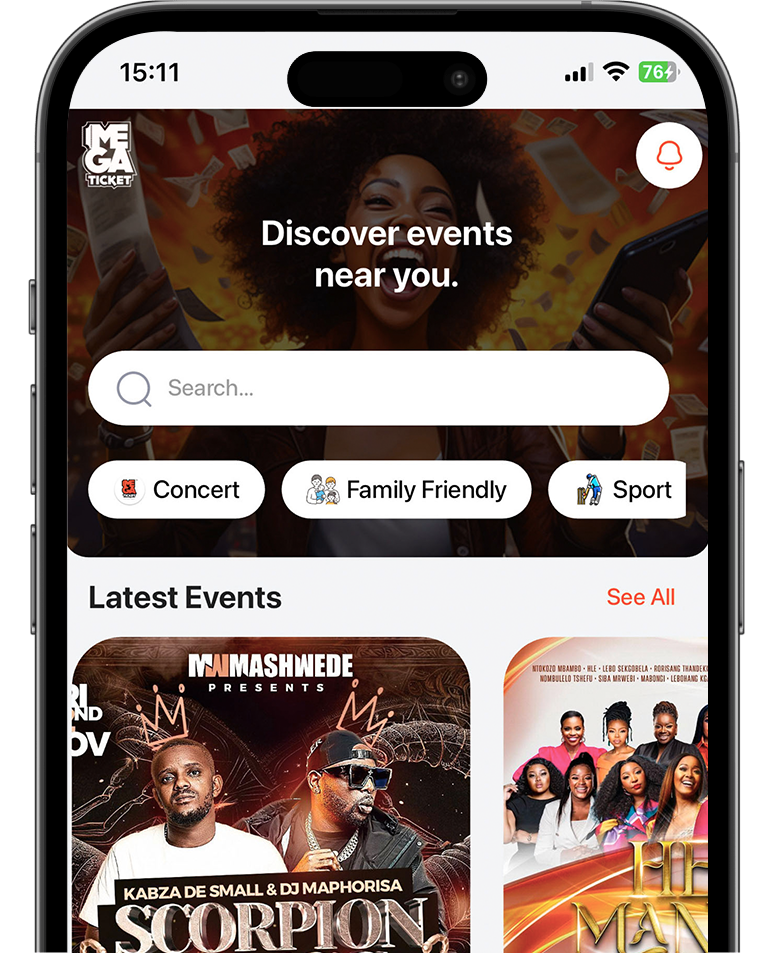
Organiser App
Organiser App
Create and manage your events with ease. Our organizer app gives you powerful tools to handle ticketing, attendee management, and real-time analytics all in one place.
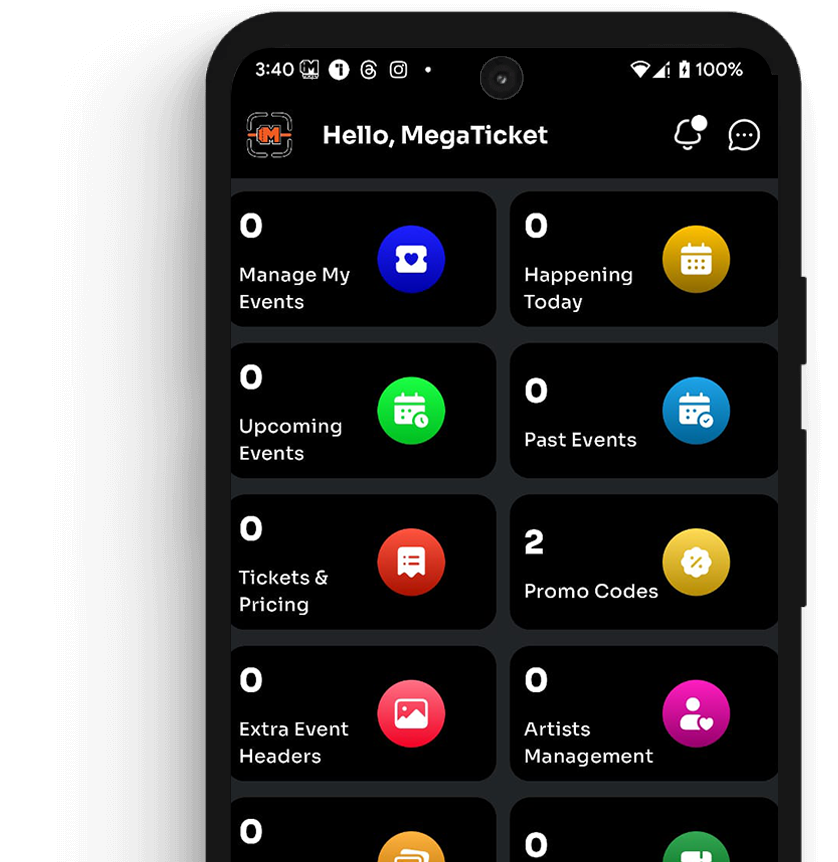
Website
Website
Your one stop for all events and gatherings. Join us for a unique celebration. Explore a wide range of events, from concerts and conferences to festivals and more.
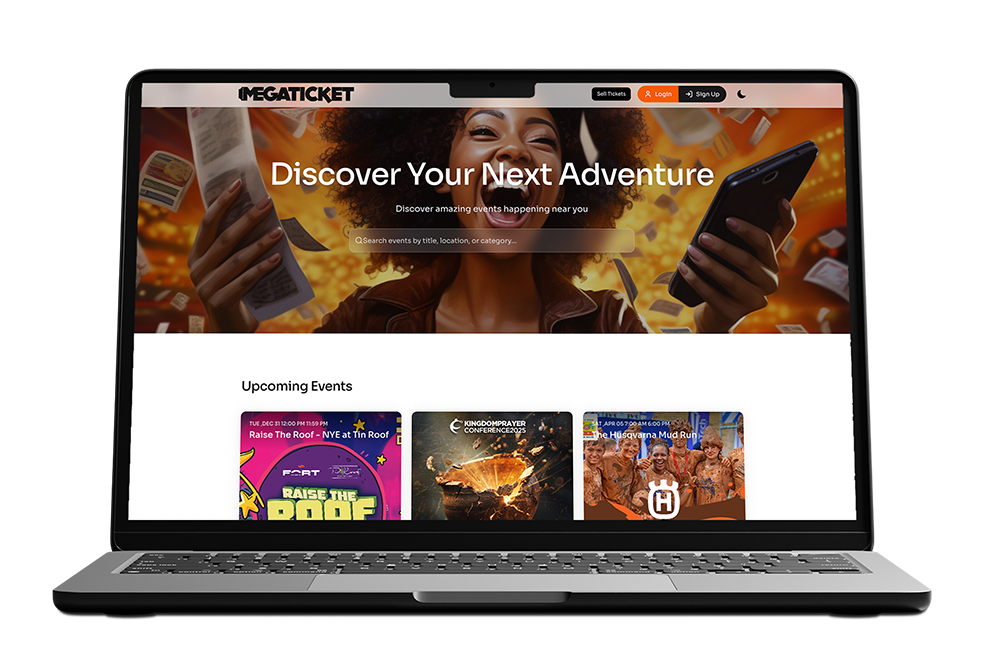
Events
Concerts
Tickets
Security
Secure Revenue
Sports
Conferences
Festivals
Wristbands
We are MegaTicket
the future of
event management
Revolutionizing the Way You Plan, Organize, and Experience Events.
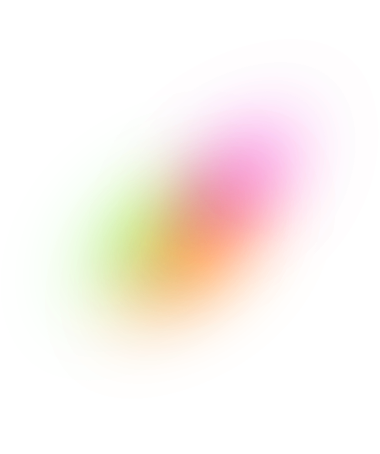
01
Download The App
Download and install MegaTicket Organiser App from your app store to get started.
02
Register & Submit KYC
Sign up and complete your Know Your Customer (KYC) verification for security and compliance.
03
Start Selling Tickets
Create and list your events, manage ticket sales, and grow your audience!
Easy Event Listing & Management
Secure tickets and access control.
Smooth & swift payments
We are MegaTicket
the future of
event management
Revolutionizing the Way You Plan, Organize, and Experience Events.
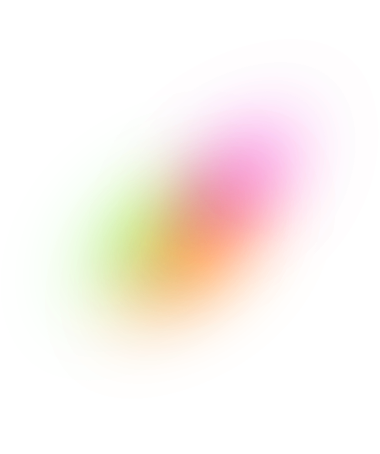
01
List Events
Effortlessly list your events on our platform and showcase them to a wide audience. Add event details, upload images, and specify categories to attract your ideal attendees. Whether it’s a concert, seminar, or sports game, you can make your event stand out!
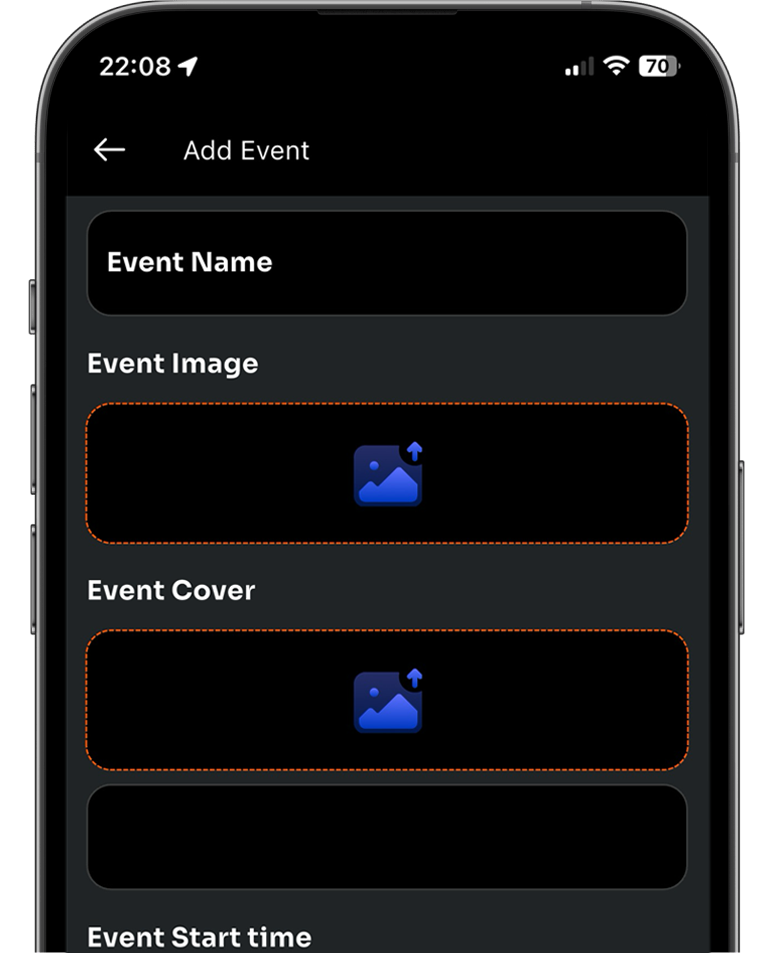
02
Setup Tickets
Customize your ticketing options in just a few clicks. Set pricing, define ticket categories, and add perks like early bird discounts or VIP packages. We make it simple to manage everything, from general admission to reserved seating.
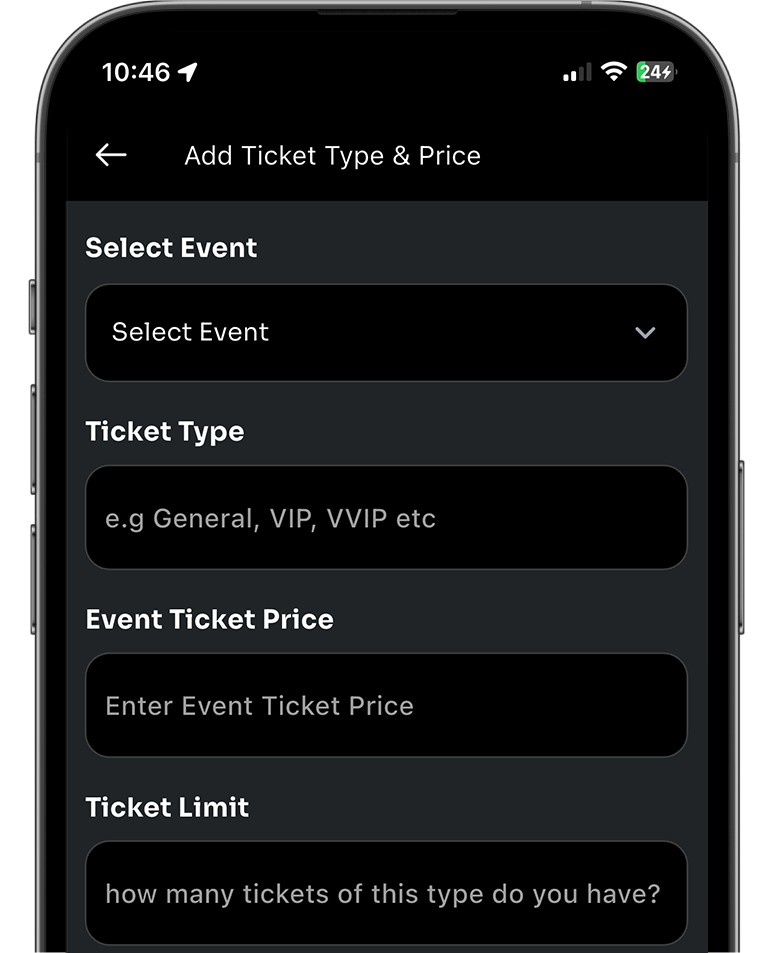
03
Monitor Ticket Sales
Track your event’s performance in real-time. Our intuitive dashboard provides insights into ticket sales, revenue, and audience engagement, helping you make data-driven decisions to maximize your success.
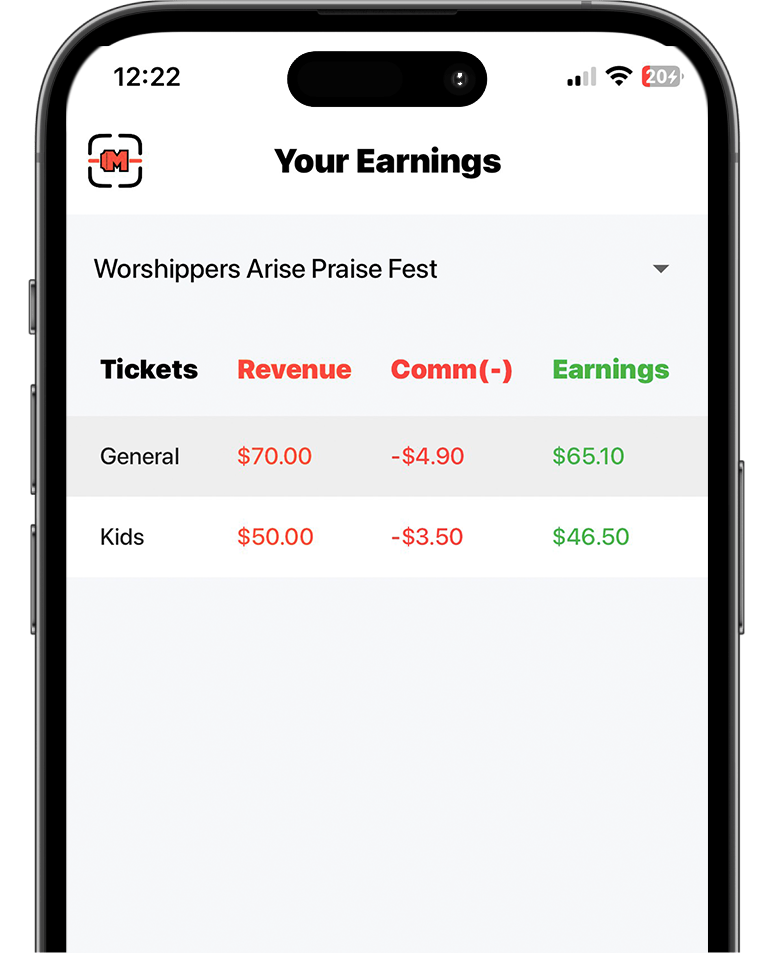
04
Request Payouts
Access your earnings hassle-free. Request payouts directly from your dashboard, and receive your funds quickly and securely. We’re here to ensure smooth transactions for all your financial needs.
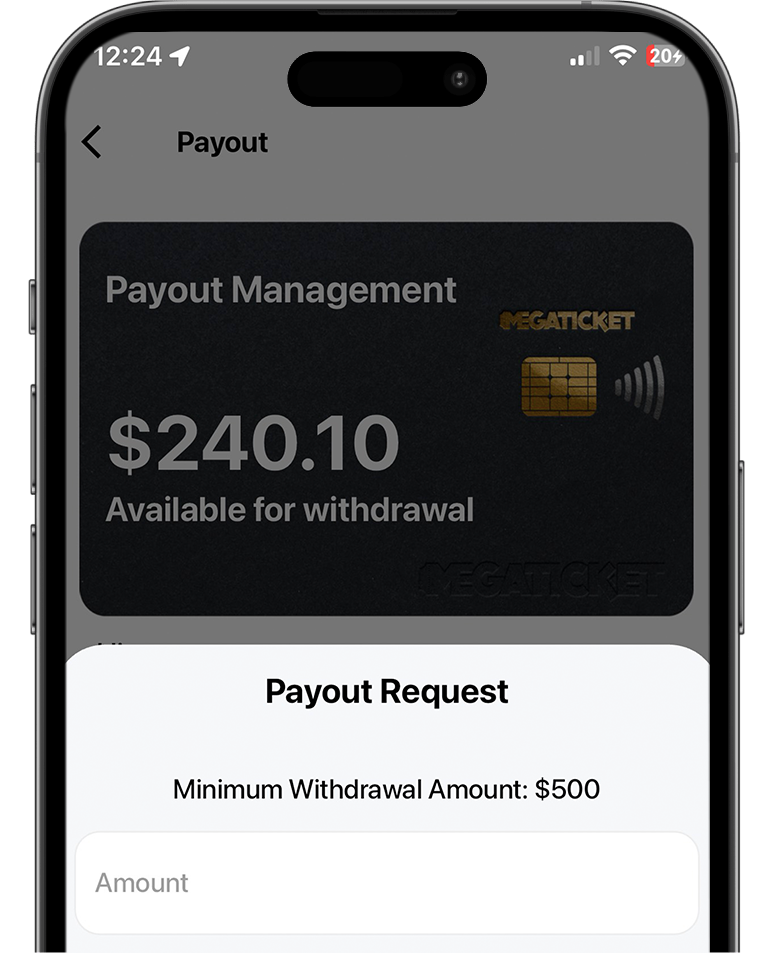
05
Validate Tickets
Ensure a seamless entry process at your event with our ticket validation tools. Use our mobile app to scan QR codes and verify tickets instantly, reducing wait times and preventing fraud.
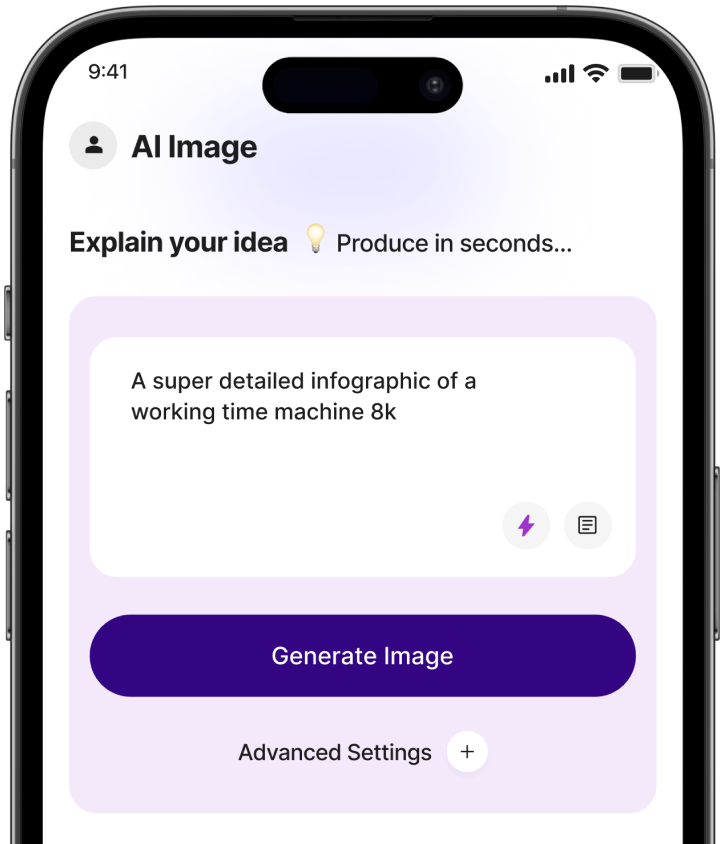
Built for everyone
MagicAI is at the forefront of AI technology, bringing advanced tools to your fingertips.
Have a question?
Common questions you may have, providing clear and concise information to help you understand.
Organizers can easily create and manage events through the MegaTicket Organizer app. After logging in, navigate to the “Create Event” section to input event details, upload promotional images, set ticket categories, and prices. Once created, you can manage your events under the “My Events” tab, where you can edit details, monitor ticket sales, and track attendee analytics in real-time.
The MegaTicket Organizer app comes with an integrated QR code scanner that verifies ticket authenticity in real-time. When attendees present their tickets, you can scan the QR codes, and the app will show a success or failure page depending on the ticket’s validity. This system ensures that only valid tickets are used and eliminates the risk of counterfeiting.
Organizers can track earnings from ticket sales using the “Earnings” screen in the MegaTicket Organizer app. You can filter by event to view a breakdown of gross revenue, commissions deducted, and net earnings. This report is updated in real-time, allowing you to monitor financial performance as tickets are sold.
Yes, customers can transfer tickets to someone else using the “Share Ticket” option in the MegaTicket customer app. However, ticket transfers are only allowed if the organizer has enabled this feature for the event. As an organizer, you can choose to enable or disable ticket transfers in the event settings.
We support the following payment methods:
•Visa and Mastercard: Secure payments using your debit or credit cards.
•Wallet Payments: Pay using funds from your in-app wallet.
•Coupons or Promo Codes: Apply valid coupons to receive discounts.
•InnBucks: Seamless transactions through InnBucks.
You can add funds to your wallet through any supported payment gateway, such as Visa, Mastercard, or InnBucks. Simply navigate to the wallet section, select “Add Funds,” and follow the prompts.

Designed to make everything easier and more secure
Start selling
your event tickets.
Download MegaTicket Organiser app today and unlock the full potential of sophisticated event management.




